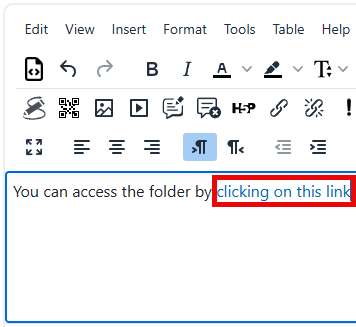Stealth Activities
Stealth activities are a way of hiding activities (or resources) from the main course page while allowing them to be referenced elsewhere in the course. This feature prevents students from accessing them directly. This might be done to keep the course page more tidy or for other course design or pedagogical reasons.
Stealth activities are located in a Topic that is hidden from students. Normally, this would prevent students from accessing them at all. However, with the new Stealth activities feature, these activities can be tagged to be accessible, even though they are hidden.
Hiding a Topic and Its Activities
In the top right corner of your course page, click on the Edit mode button to move it to the right, which allows you to edit your page.
| Off |  |
On |  |
In the top right corner of the Topic you wish to hide, click the three little dots and select Hide.

You will now see that the Topic and all its content are Hidden from students.
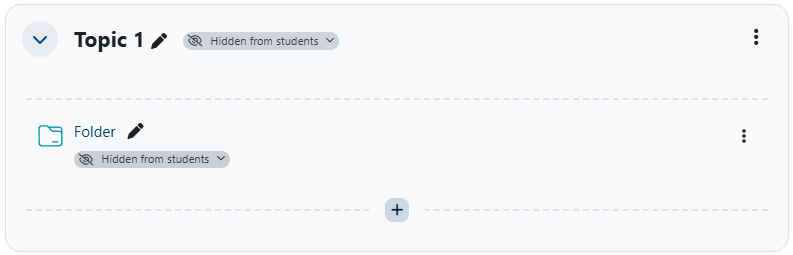
Making a Hidden Activity or Resource Available
Now, click on the three little dots in the top right corner of the Activity or Resource and select Make available but don't show on course page.
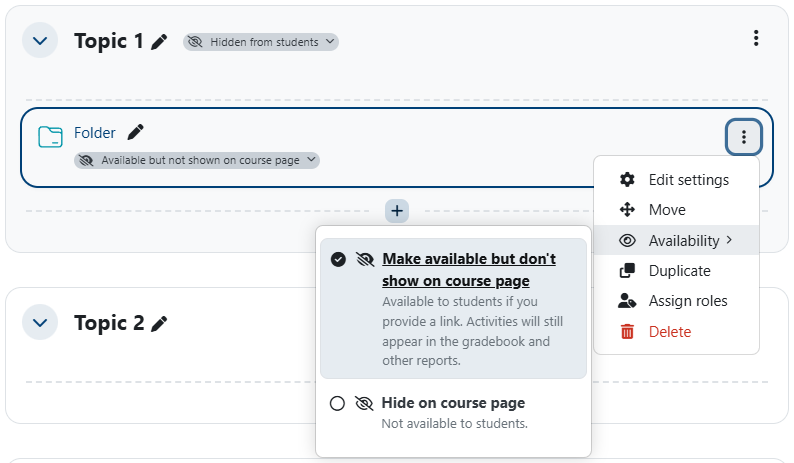
You will know you have been successful when you see that the Topic is still hidden from students, but what you made available shows as Available but not shown on course page.
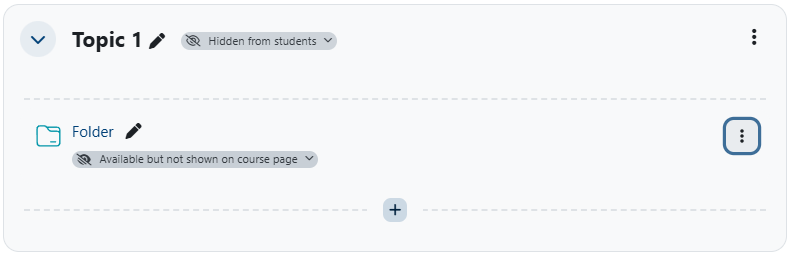
Referencing a Stealth Activity
In order to reference the item you have hidden, you will need to grab the URL from your web browser. Click on the item to be sure you have the correct URL. Then highlight the URL in the address bar at the top of your browser and copy it.
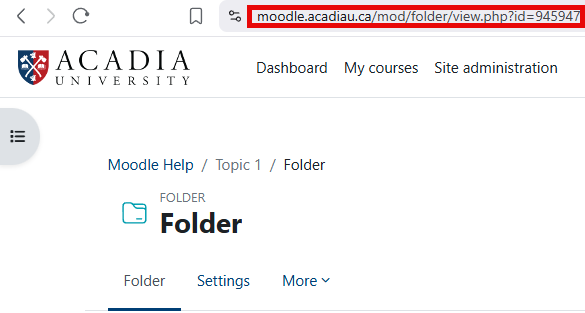
Now you can create a link to this item in another location in the course, like a page. In the content area, highlight the descriptive text and then click on the Link (content) button.
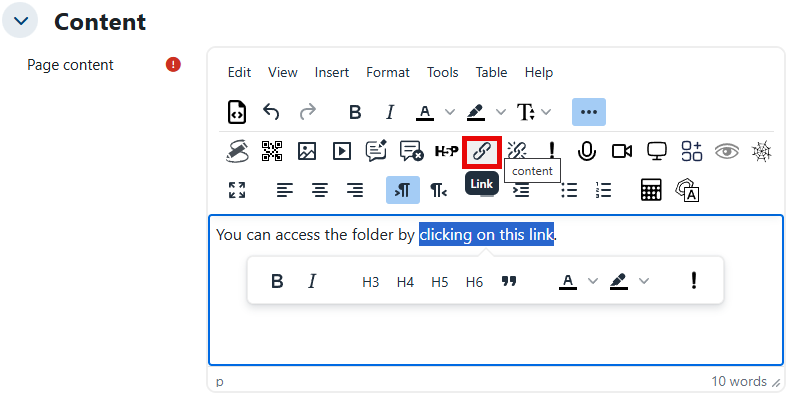
In the Create link box, paste the URL into the Enter a URL text box. Hit the Update link button to finish the job.
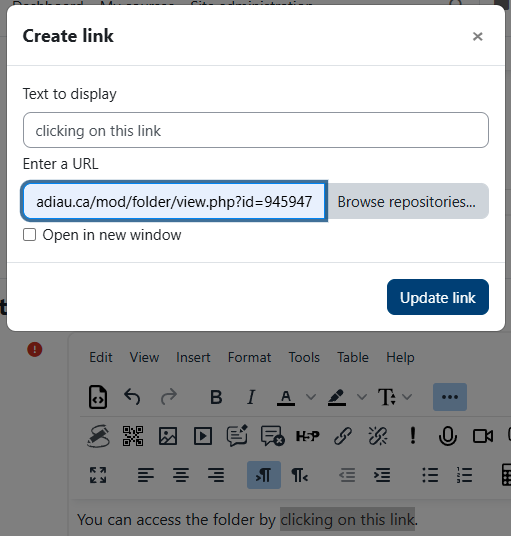
You will now see the descriptive text in blue, indicating that the link has been created.