Turnitin LTI 1.3 plugin
The Turnitin LTI 1.3 plugin is designed to integrate Turnitin's plagiarism detection and feedback tools seamlessly into Moodle. It enhances security, streamlines workflows, and improves grading and feedback processes. This integration modernizes Turnitin’s functionality, making it more compatible with contemporary learning platforms. You can add a Turnitin LTI 1.3 Assignment by selecting Turnitin Assignment from the list of activity types.
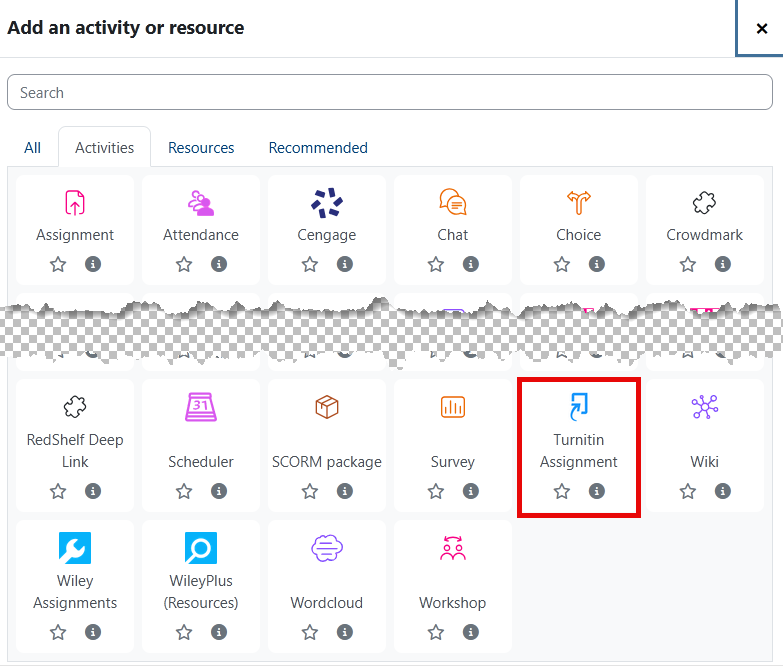
Detailed instructions on setting up a Turnitin LTI assignment can be found on this website ![]() .
.
Student instructions can be found on this website ![]() .
.
Classic vs Standard Assignment
Turnitin has a new Standard Assignment type. It has new features and a better interface. However, if you want to use PeerMark, you will need to stick with the Classic Standard Assignment for the time being. The interface for selecting between the two types will likely change in the near future as TII finalizes things.
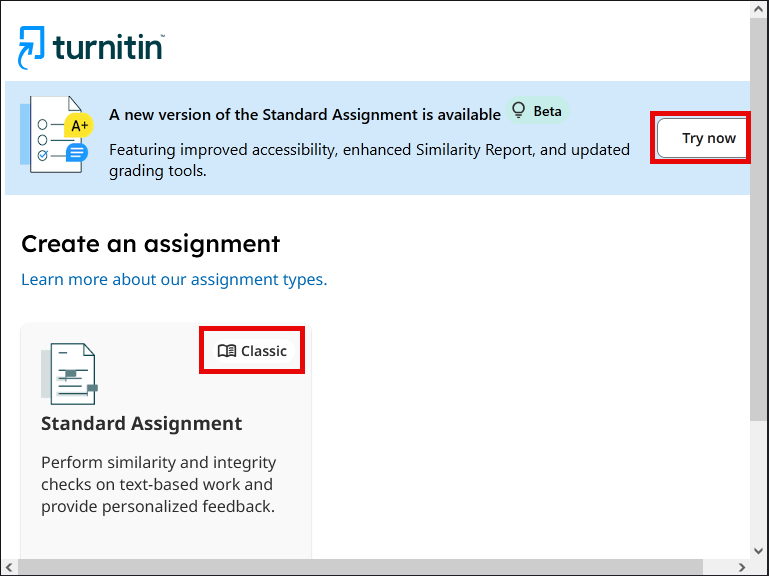
PeerMark
PeerMark is Turnitin’s peer review tool that allows students to evaluate and provide feedback on each other’s work. It’s designed to enhance learning by encouraging critical thinking and constructive feedback.
Key Features:
- Peer Review Assignments: Instructors can set up assignments where students review multiple papers.
- Customizable Review Criteria: Teachers can create specific questions for peer reviewers.
- Anonymity Options: Reviews can be anonymous or attributed, depending on the settings.
- Automated Paper Distribution: Assignments can be distributed randomly or manually.
PeerMark is a great way to foster collaboration and improve writing skills.
Click the appropriate link to see Turnitin's PeerMark guides for instructors ![]() or students
or students ![]() .
.
